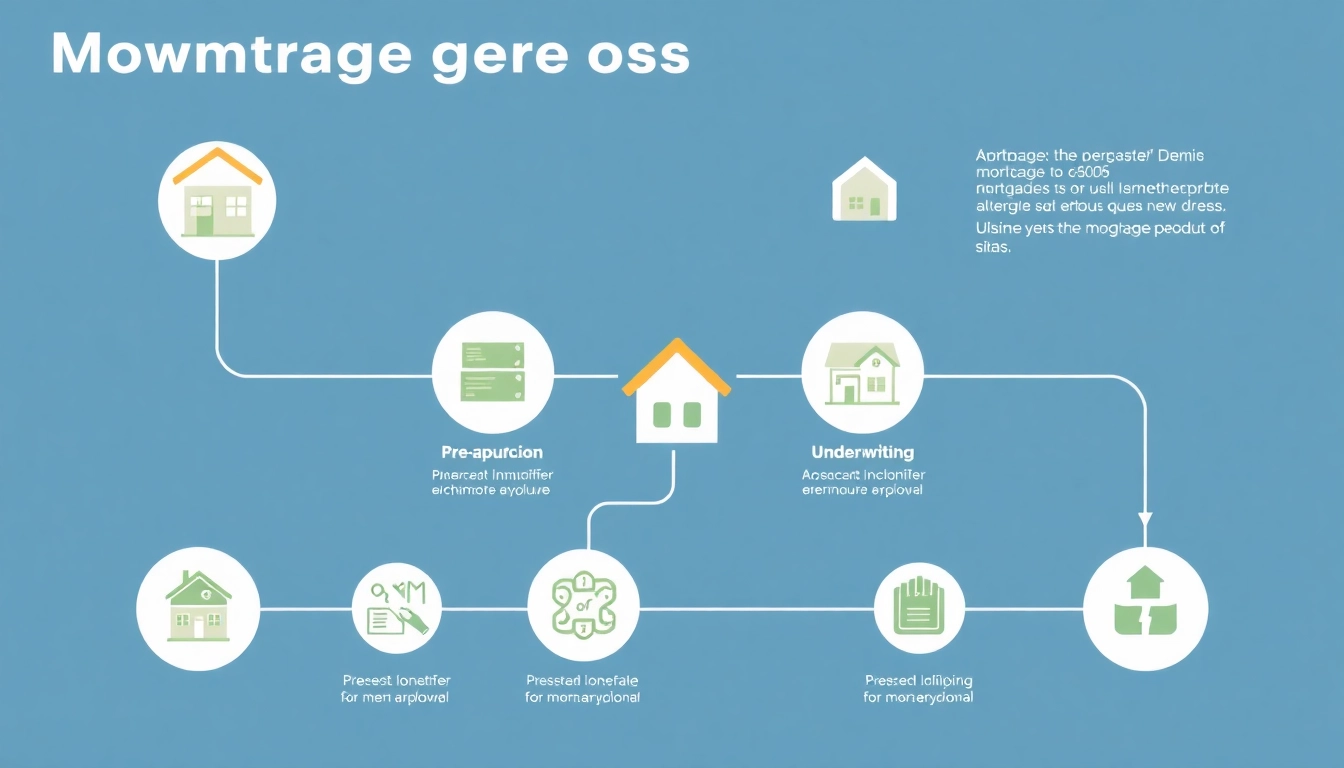Understanding the Guarda Wallet: Features and Benefits
What is Guarda Wallet?
The guarda wallet is a multi-currency, non-custodial crypto wallet that allows users to manage a diverse range of cryptocurrencies securely and efficiently. Designed with user-friendliness in mind, Guarda Wallet serves as a gateway to the exciting world of digital assets, enabling not just storage, but also seamless transactions, staking, and integration with decentralized applications. This versatile wallet can operate across numerous devices, providing a unified approach to digital asset management.
Key Features of Guarda Wallet
Guarda Wallet boasts an impressive array of features designed to meet the needs of both novice and experienced crypto users. Here are some key functionalities:
- Multi-Currency Support: Guarda Wallet supports over 50 major cryptocurrencies and more than 400,000 tokens, allowing users to manage a diverse portfolio in one application.
- Non-Custodial Nature: Users maintain complete control over their private keys, ensuring that they have full ownership of their assets. This eliminates the risks associated with centralized storage solutions.
- Multiple Platform Availability: Whether you prefer web, mobile, or desktop interfaces, Guarda Wallet is available on all platforms, making it easy to manage your assets anywhere, anytime.
- Built-in Exchange: Users can seamlessly swap cryptocurrencies within the wallet, providing flexibility and quick access to trading options without needing to go through an external exchange.
- Staking Options: Guarda Wallet enables users to stake their cryptocurrencies directly from the wallet interface, allowing them to earn passive income on their holdings.
- Security Features: The wallet incorporates robust security measures, including two-factor authentication, biometric authentication, and the option to set a strong password, protecting user assets from unauthorized access.
Benefits of Using Guarda Wallet for Crypto Management
Utilizing the Guarda Wallet offers substantial benefits, catering to the evolving needs of cryptocurrency users:
- Enhanced Security: With its non-custodial model, users have private control over their keys, significantly reducing the risk of hacks. The integrated security practices ensure that their investments are safe.
- User-Friendly Interface: The clean and intuitive user interface makes navigating various functionalities straightforward, even for users new to cryptocurrency management.
- Time-Saving: The wallet’s built-in exchange feature and direct staking options minimize the time spent switching between different services to manage digital assets.
- Comprehensive Asset Management: The ability to support numerous cryptocurrencies and tokens within one wallet simplifies asset management and provides a holistic view of one’s investments.
Setting Up Your Guarda Wallet: A Step-by-Step Guide
Creating an Account on Guarda Wallet
Setting up your Guarda Wallet is a simple process that can be completed in a few straightforward steps:
- Visit the Guarda Wallet website and select the version you would like to use: mobile, desktop, or web.
- Click on the “Sign Up” button to initiate account creation. If you choose the mobile app, download it from the app store.
- Follow the prompts to create a secure password. Ensure it is strong, as this will protect your wallet.
- Once your account is created, you will be provided with your wallet’s recovery phrase. This phrase is crucial for restoring access to your wallet if you ever forget your password.
- Securely store the recovery phrase; never share it with anyone, as it grants access to your funds.
- Upon completing these steps, you can start adding cryptocurrencies to your wallet and exploring its features.
Securing Your Guarda Wallet: Best Practices
Security is paramount in cryptocurrency management. Here are key practices to secure your Guarda Wallet:
- Use Strong Passwords: Your password should combine letters, numbers, and symbols to enhance security.
- Enable Two-Factor Authentication: Activate two-factor authentication (2FA) to add an additional layer of protection to your account.
- Regularly Update Software: Ensure your wallet application is up to date to benefit from the latest security patches and enhancements.
- Safeguard Recovery Phrase: Store your recovery phrase in a secure location, perhaps in a physical form that is not easily accessible.
- Be Wary of Phishing Attempts: Always verify links and emails related to your wallet to avoid scams that could steal your credentials.
How to Import Existing Wallets into Guarda
If you have existing wallets and would like to import them into your Guarda Wallet, follow these steps:
- Open your Guarda Wallet and navigate to the “Import Wallet” section.
- Select the wallet type you wish to import (e.g., Bitcoin, Ethereum).
- Input your recovery phrase, private key, or JSON file as prompted by the application.
- Confirm the import, and your assets from the existing wallet will now appear in your Guarda Wallet.
Using Guarda Wallet: Transactions Made Easy
Sending and Receiving Cryptocurrency with Guarda Wallet
Transacting with the Guarda Wallet is an intuitive process:
To Send Cryptocurrency:
- Select the “Send” option within the wallet.
- Choose the cryptocurrency you wish to send.
- Enter the recipient’s wallet address and the amount to send.
- Review the transaction details for accuracy and click “Send.” Confirm the transaction, and your crypto is on its way!
To Receive Cryptocurrency:
- Click on the “Receive” option.
- Copy your wallet address displayed or use the QR code for scanning purposes.
- Share this address with the sender.
How to Buy Crypto via Guarda Wallet
The Guarda Wallet offers a straightforward mechanism to purchase cryptocurrency:
- Navigate to the “Buy” section of the wallet.
- Select the cryptocurrency you wish to purchase and input the amount.
- Choose the payment method (e.g., credit card, bank transfer) and enter your payment details.
- Review the rates and confirm your purchase. The tokens will appear in your wallet automatically following the transaction processing.
Staking with Guarda Wallet: Earning Passive Income
Staking cryptocurrencies through the Guarda Wallet allows users to earn rewards on their holdings:
- Select the “Staking” feature within the wallet.
- Choose the cryptocurrency you wish to stake.
- Enter the amount and review any potential rewards.
- Confirm your staking choice, and your cryptocurrency will begin earning passive income based on the set terms.
Advanced Features of Guarda Wallet: Maximizing Your Experience
Exploring Multi-Currency Support in Guarda Wallet
One of the standout features of Guarda Wallet is its support for a multitude of currencies. Users can easily manage Bitcoin, Ethereum, Litecoin, and numerous altcoins under one roof, enhancing versatility in investment strategies. This multi-currency capability simplifies portfolio visibility, allowing users to track their assets comprehensively.
Integrating Guarda Wallet with Decentralized Applications
Guarda Wallet also serves as an entry point for engaging with decentralized applications (dApps), enabling users to explore decentralized finance (DeFi) products, NFT marketplaces, and other innovative platforms. By integrating with dApps, users can participate actively in the evolving blockchain ecosystem without the need for multiple wallets or accounts.
Using Guarda Wallet for Asset Management and Growth
Effective asset management involves not just storing assets safely but also maximizing growth potential. With features such as real-time analytics on market trends, users can make informed decisions about buying, selling, or holding various cryptocurrencies. The significant array of built-in tools allows for comprehensive analysis, assisting in portfolio management and strategic growth planning.
Troubleshooting Common Issues with Guarda Wallet
Identifying and Resolving Transfer Issues
Sometimes, users may experience issues when transferring cryptocurrencies. Common issues include incorrect wallet addresses, insufficient funds for transaction fees, or network congestion. To resolve these issues, double-check recipient addresses, ensure enough balance for transaction fees, and wait for a network to clear if congestion exists.
Understanding Wallet Recovery Processes
In case of lost access to a Guarda Wallet, users can restore their wallet using the recovery phrase. This secure process ensures that even if a device is lost, users can gain access to their assets by following a few simple steps:
- Open the Guarda Wallet application.
- Select the “Restore Wallet” option.
- Input the recovery phrase carefully and verify your identity if required.
- Access your wallet with all assets intact.
Getting Support: Resources for Guarda Wallet Users
Guarda offers a variety of resources for users seeking assistance:
- FAQ Section: Explore the Frequently Asked Questions section on the website for quick answers.
- Support Team: Reach out directly to the support team for any assistance or clarifications needed during usage.
- Community Forums: Engage with other users in community forums and learn from shared experiences.